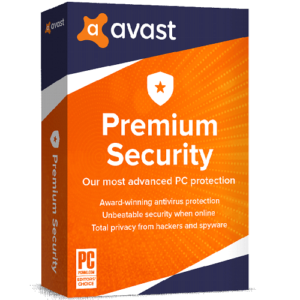Software updates
Seamlessly update your software for optimal performance. Our intuitive system ensures you stay current with the latest features and security patches. Experience hassle-free updates and unlock the full potential of your software effortlessly.
Here are the Key Features of Software updates:
- Bug Fixes: Updates often address and fix bugs or glitches that were present in the previous version. This helps in improving the overall stability and reliability of the software.
- Security Patches: Security is paramount in the digital age. Updates frequently include patches to fix vulnerabilities and protect the software from potential cyber threats.
- Performance Enhancements: Developers strive to make their software faster and more efficient. Updates may include optimizations that improve the overall performance of the application.
- Compatibility Improvements: As technology evolves, so do the devices and systems on which software runs. Updates ensure that the software remains compatible with the latest hardware and operating systems.
- New Features: Developers often use updates as an opportunity to introduce new features or functionalities. This keeps the software current and competitive in the market.
- User Interface (UI) Enhancements: Updates may bring changes to the user interface, making it more intuitive, visually appealing, or in line with current design trends.
- User Experience (UX) Improvements: Based on user feedback, updates may include changes to enhance the overall user experience, such as streamlining workflows or adding user-requested features.
- Optimization for New Technologies: With the rapid pace of technological advancements, updates may optimize the software for new technologies, such as improved support for touchscreens, augmented reality, or virtual reality.
- Data Handling and Storage Improvements: It may include enhancements in how the software handles data, improving efficiency in storage and retrieval processes.
- Display 15 Products per page