Registry repair
Registry repair is a vital tool for optimizing computer performance. It scans, identifies, and fixes errors in the Windows registry, a database storing system settings. Over time, cluttered or corrupted entries can slow down your system.
Here are some key features of registry repair:
- Registry Scan: The primary function is to scan the Windows registry for any errors, invalid entries, or corrupt data.
- Error Detection and Repair: Identify and fix various types of registry errors, such as missing file references, broken links, and invalid entries.
- Backup and Restore: Before making changes, many tools offer the option to create a backup of the registry. This allows users to revert to a previous state if any issues arise.
- Automatic Repair: Some tools can automatically fix detected issues without requiring user intervention, making the process more user-friendly.
- Customizable Scan: Users can often choose specific areas of the registry to scan or exclude, providing a level of customization.
- Schedule Scans: Schedule automatic scans at specified intervals to ensure regular maintenance and early detection of potential issues.
- User-Friendly Interface: An intuitive and user-friendly interface makes it easier for users, including those without advanced technical knowledge, to navigate and use the tool effectively.
- Registry Defragmentation: In addition to fixing errors, some tools may offer a registry defragmentation feature to optimize the layout of registry data for improved system performance.
- Ignore List: Users can add certain registry entries to an “ignore list” to prevent the repair tool from modifying them during scans.
- Compatibility: Ensure compatibility with different Windows operating systems, including older versions and the latest releases.
- Customer Support: Reliable registry repair tools often provide customer support services to assist users with any questions or issues they may encounter.
- Display 15 Products per page


 AVG PC TuneUp
AVG PC TuneUp
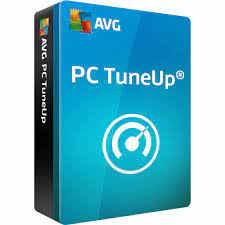
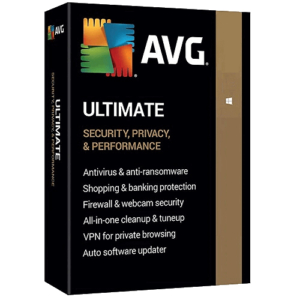
 IOLO System Mechanic/ System Shield Bundle
IOLO System Mechanic/ System Shield Bundle
