“Outdated Driver Fix” refers to a critical and common maintenance task in the realm of computer hardware and software management. It pertains to the process of identifying, updating, and replacing outdated or obsolete drivers for various hardware components in a computer system, such as graphics cards, network adapters, audio devices, and more. Drivers are essential software programs that facilitate communication between the operating system and hardware, enabling them to work together seamlessly.
Outdated drivers can lead to various issues, including system instability, decreased performance, and even security vulnerabilities. To mitigate these problems, it is imperative to regularly inspect and update drivers. This process typically involves visiting the manufacturer’s website, downloading the latest driver versions compatible with your hardware and operating system, and then installing them.
Frequent Outdated driver fix updates also ensure that your system is equipped to support the latest software and hardware advancements. Additionally, these updates often contain bug fixes and optimizations that enhance the overall user experience.
Various tools and software utilities are available to simplify the driver update process, automatically scanning the system and providing recommendations for outdated drivers. Keeping your drivers up-to-date is an essential practice for maintaining a healthy and efficient computer system, reducing the risk of software conflicts, and ensuring your hardware operates at its full potential.
- Display 15 Products per page

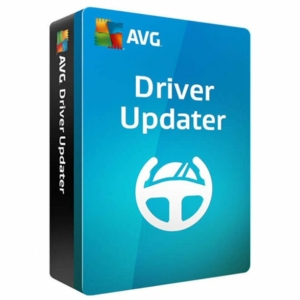 AVG Driver Updater
AVG Driver Updater
 AVG Driver Updater
AVG Driver Updater
