Parallels Desktop 19 Standard
Parallels Desktop 19 Standard transforms your Mac into a versatile powerhouse, effortlessly running Windows and other operating systems. Experience seamless integration, optimal performance, and enhanced productivity as you toggle between macOS and Windows apps. Upgrade your computing experience with this user-friendly virtualization solution.
Here are some Key Features of Parallels Desktop 19 Standard:
- Cross-Platform Compatibility: Parallels Desktop allows you to run Windows, Linux, and other operating systems alongside macOS.
- Seamless Integration: You can run Windows applications directly from your Mac desktop without restarting.
- Performance Optimization: Parallels Desktop often includes performance enhancements to make running virtual machines faster and more efficient.
- Coherence Mode: This feature lets you run Windows applications as if they were native Mac applications, seamlessly integrating them into the macOS environment.
- Snapshot and Rollback: Parallels typically offers a snapshot feature that allows you to take snapshots of your virtual machine, making it easy to roll back to a previous state if needed.
- Touch Bar Support: If you’re using a MacBook Pro with a Touch Bar, Parallels often supports this feature, providing context-specific controls for your virtual machine.
- Virtual Machine Templates: Parallels may include pre-configured virtual machine templates for popular operating systems, streamlining the setup process.
- Easy Installation: The software often provides a user-friendly installation process for setting up virtual machines.
- Resource Management: Parallels Desktop comes with tools to help you control how your computer shares resources with virtual machines, making sure everything runs smoothly and performs well according to your computer’s abilities.
- Compatibility with Mac Hardware: Parallels is designed to work seamlessly with Mac hardware, ensuring a smooth experience for users.
System Requirements:
- Processor: A Mac computer with an Intel Core 2 Duo, Core i3, Core i5, Core i7, Core i9, Intel Core M, or Xeon processor.
- RAM: Minimum 4 GB of RAM (8 GB recommended).
- Disk space: 500 MB of disk space on the boot volume (Macintosh HD) for Parallels Desktop installation.
- Software: macOS Monterey (12.0), Big Sur (11.0), Catalina (10.15), or Mojave (10.14).
- Additional Requirements: Internet connection for product activation and select features.
- To install and use Windows 10, a valid license is required. You can use an existing Windows installation or download Windows 10 from Microsoft.

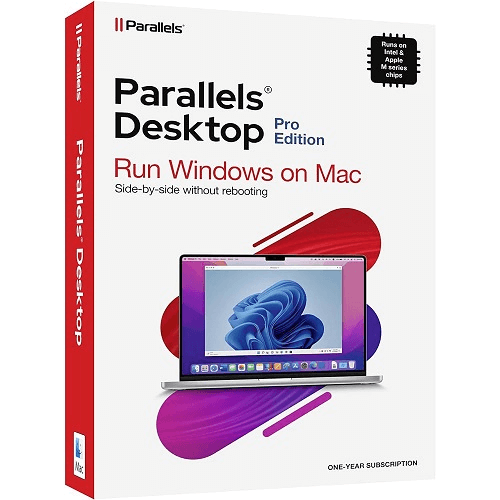







Reviews
There are no reviews yet.