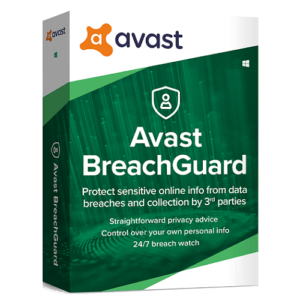Real-time alerts
Real-time alerts deliver instant notifications, ensuring timely responses to critical events. This swift notification system keeps you informed about important updates, allowing quick decision-making and proactive measures. Stay ahead of the curve with real-time alerts, minimizing response time and maximizing efficiency.
Here are the key Features of Real-time alerts:
- Instant Notification: The most obvious one. Real-time alerts provide instant notifications when specific events or conditions occur. No more waiting around wondering what’s happening.
- Customization: Tailor alerts to your specific needs. You decide what events trigger an alert and how you want to be notified—whether it’s an email, a text message, or a flashy pop-up on your screen.
- Threshold Setting: Set thresholds for when an alert should be triggered. Whether it’s a sudden spike in website traffic or a drop in server performance, you’re in control of what’s considered normal and what’s cause for an alert.
- Multi-Channel Notifications: Receive alerts through various channels. Maybe you prefer a push notification during the day but an email at night. Real-time alerts can adapt to your communication preferences.
- Actionable Information: It doesn’t just tell you something’s wrong—it often provides information on what the problem is and sometimes even suggests possible solutions. It’s like having a virtual IT assistant.
- Escalation Policies: For critical issues, you can set up escalation policies. If the primary contact doesn’t respond within a certain timeframe, the alert can be automatically forwarded to a secondary contact or a team manager.
- Integration with Other Systems: It often integrates seamlessly with other systems and tools. This means you can connect them to your existing monitoring tools, databases, or analytics platforms for a more comprehensive view.
- Historical Data Tracking: Some systems allow you to track historical data associated with alerts. This helps in post-incident analysis and can be useful for identifying patterns or trends.
- User-Friendly Interfaces: The best real-time alert systems have intuitive interfaces that allow users to easily set up, manage, and review alerts. The goal is to make it accessible even for those who aren’t tech wizards.
- Display 15 Products per page