office 2021 pro activation steps
To start Office 2021 Pro using this software, just open any Office app, log in with your Microsoft account, type in the 25-digit code you got when you bought it, and do what it says on the screen. If you got it online, check your email for the code.
Here are the key features of the Office 2021 Pro activation steps:
- Purchase Office 2021 Pro: Obtain a genuine copy of Microsoft Office 2021 Professional from a trusted source, either online or through an authorized retailer.
- Download and install: Get the Office 2021 Pro setup file by downloading it from the official Microsoft website or the place where you bought it.Run the installation file and follow the on-screen instructions to install Office on your computer.
- Enter Product Key: When you’re installing, it will ask you for a 25-character product key. This key comes with your purchase and is super important for making the software work.
- Activate Online: Usually, you can choose to activate Office Online. Just make sure your computer is online, put in the info it asks for, and follow the steps to finish activating.
- Activate by Phone (if needed): If online activation fails, you might be given the option to activate by phone. Follow the on-screen instructions, and you’ll receive a confirmation code to enter.
- Verification: Once the activation process is complete, you should receive a confirmation message. Your software is now activated and ready to use.
- Restart Office Apps: Close and restart any open Office applications to ensure that the activation takes effect.
- Check Activation Status: You can check the activation status by going to “File” -> “Account” within any Office application. It should indicate that the office is activated.
- Display 15 Products per page

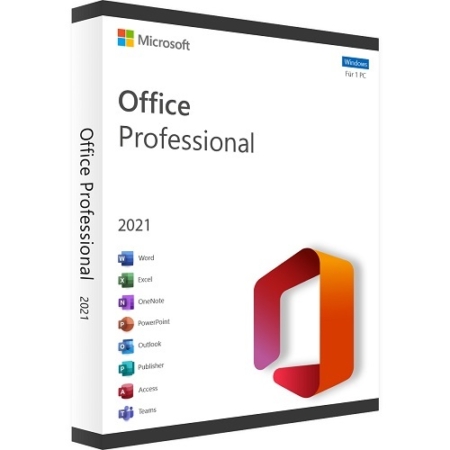 office 2021 pro plus
office 2021 pro plus
