office 2021 excel
Office 2021 Excel makes working with data easier! New tools help you analyze and visualize information. It’s got cool features for teamwork, and the interface is easy to use, making organizing and presenting data a breeze.
Here are the key features of Office 2021 Excel:
- Dynamic Arrays: Excel 2021 has a cool feature called dynamic arrays. Now, your formulas can spread across many cells, making tricky calculations simpler and handling data sets a breeze!
- XLOOKUP Function: XLOOKUP is like the superhero of search! It’s way better than the old VLOOKUP and HLOOKUP. Now, finding stuff on a table is super easy and flexible.
- LET Function: With LET in Excel 2021, you can create mini-helpers in your formulas. It makes things easier to understand and manage when you’re dealing with tricky calculations.
- New Data Types: In Excel 2021, data types got cooler! Now, you can grab all sorts of fancy data from different places right into your spreadsheet. Like, link a cell to a stock symbol, and boom, you get live stock info!
- Enhanced Power Query: Power Query just got better! Now, it’s simpler to bring in, change, and study data from all sorts of places, thanks to new connectors and transformations.
- Excel Maps: Now in Excel, you can make maps to show where things are! It’s great for looking at and sharing info that’s tied to specific places.
- Improved Performance: Office 2021 Excel is expected to come with general performance improvements, making it faster and more responsive, especially when working with large datasets and complex formulas.
- New Charts and Graphs: Expect additional chart types and customization options for creating more visually appealing and insightful charts.
- Display 15 Products per page

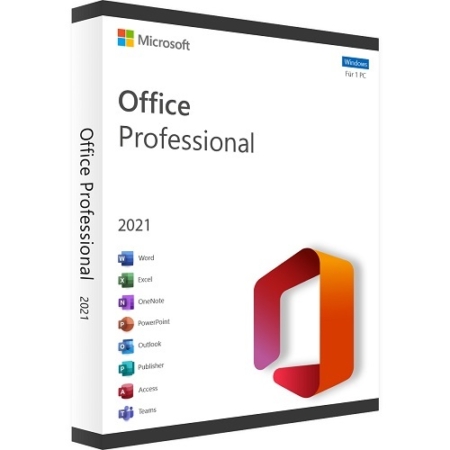 office 2021 pro plus
office 2021 pro plus
