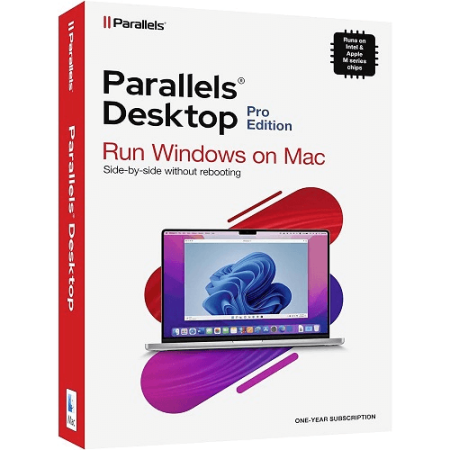Multiple operating systems on Mac
Multiple operating systems on Mac look nice, keep things safe, and work really well with Apple devices. But you can also use different systems on a Mac, making it work with lots of stuff.
- macOS: MacOS is the main system for Mac computers. It’s easy to use, works really well, and has lots of apps. It’s made to work smoothly with Macs, so they stay stable and secure.
- Windows: With tools like Parallels Desktop or Boot Camp, Mac users can use both Windows and macOS on their computers. This lets them use software and games that are only for Windows, all while still keeping their Mac features.
- Linux: Mac computer users can install Linux distributions such as Ubuntu, Fedora, or CentOS. This is ideal for developers, as it provides a Unix-based environment for coding and customization.
- Chrome OS: Chromebook enthusiasts can also install Chrome OS on Mac hardware, although it may not be as feature-rich as the native macOS experience.
- Other Unix-based OS: Mac’s Unix underpinnings enable the installation of various Unix-based operating systems, enhancing compatibility and flexibility for power users and system administrators.
- Experimental OS: Tech enthusiasts can explore cutting-edge or experimental operating systems thanks to the Mac’s compatibility with virtual machines or dual-boot setups.
- Display 15 Products per page