Minimum system requirements are the essential specifications and capabilities that a computer or device must meet to run a specific software application, game, or operating system. These requirements are critical for ensuring that the software can function properly, deliver a satisfactory user experience, and remain compatible with your hardware.
When software developers specify minimum system requirements, they consider various factors, including the software’s complexity, resource demands, and features. These requirements typically encompass hardware components such as the central processing unit (CPU), memory (RAM), graphics card, and storage space, as well as software prerequisites like the operating system and specific drivers.
Meeting these minimum requirements is crucial to ensure that the software can execute its tasks efficiently. Failing to do so may result in performance issues, crashes, or even the software not running at all. Here’s a breakdown of some common elements in minimum system requirements:
- Operating System: Software often requires a specific version or higher of an operating system (e.g., Windows 10 or macOS 10.14).
- CPU: The software may specify a minimum CPU model (e.g., Intel Core i5) and clock speed (e.g., 2.0 GHz) necessary for optimal performance.
- RAM: The minimum amount of RAM needed is specified, and it’s usually measured in gigabytes (GB).
- Graphics Card: Some applications, especially games and graphic design software, may require a particular graphics card or a certain level of video memory.
- Storage Space: The software will specify the minimum amount of available disk space required for installation.
- Internet Connection: Some software, particularly online services and games, may require a minimum internet connection speed.
- Additional Software: Certain applications may require other software components, such as specific versions of libraries, frameworks, or drivers.
- Peripherals: For specific software, peripherals like a game controller, microphone, or webcam may be necessary.
Before purchasing or downloading software, it’s essential to check your system’s specifications against these minimum requirements. This prevents frustration and ensures that the software operates smoothly and as intended. For optimal performance and a better user experience, it’s advisable to exceed these minimum requirements whenever possible, as they represent the bare minimum for running the software, not necessarily for enjoying it to its fullest extent. Upgrading hardware components or using a more powerful system can enhance the overall experience, especially when dealing with resource-intensive tasks or software.
- Display 15 Products per page

 Trend Micro Maximum Security
Trend Micro Maximum Security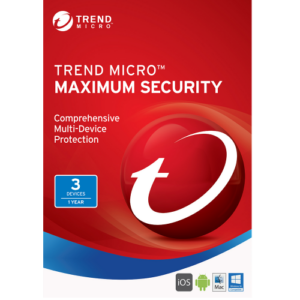 Trend Micro Maximum Security
Trend Micro Maximum Security Trend Micro Maximum Security
Trend Micro Maximum Security
